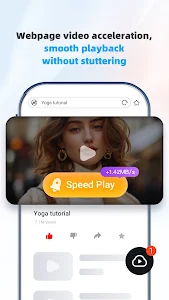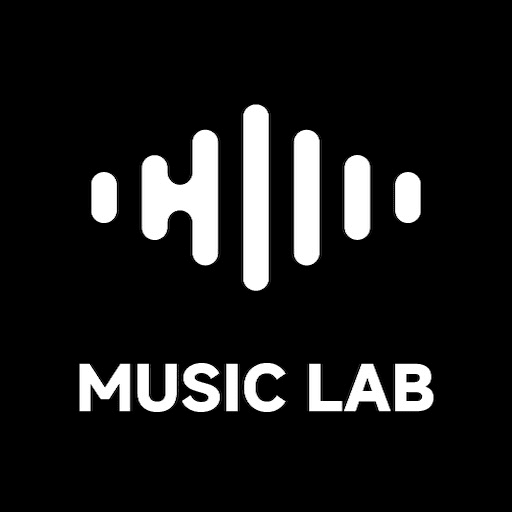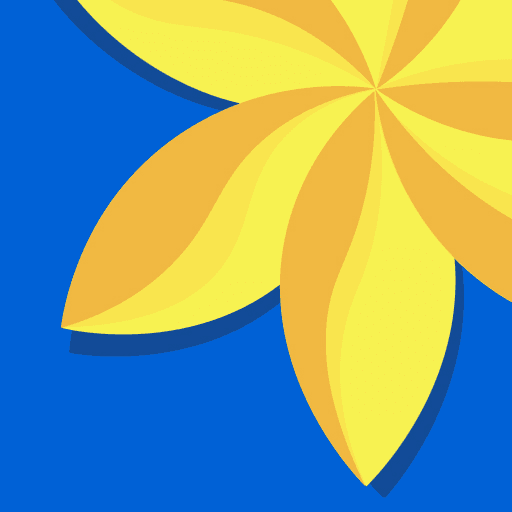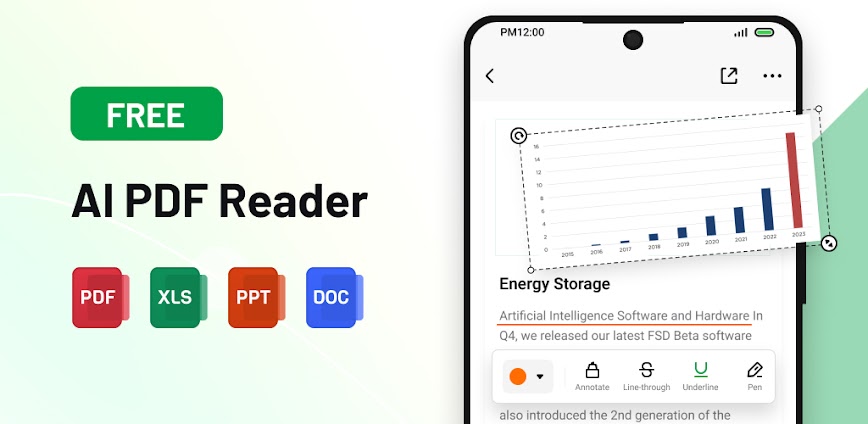Advertisement
When it comes to mobile browsers, most of us stick to the familiar names like Chrome, Firefox, or Opera. But if you’re looking for a faster, more feature-rich alternative, UC Browser is worth a try. Developed by UCWeb, a Chinese tech company, UC Browser has gained significant traction with over 17.2 million downloads (as of June 2018) and glowing reviews from tech enthusiasts.
Here’s why UC Browser stands out and why it might just become your go-to browser:
1. Lightning-Fast Browsing
UC Browser is designed for speed. It uses advanced data compression technology and proxy servers to load web pages quickly, even on slower connections. This makes it ideal for users with limited data plans or those in areas with poor internet connectivity.
2. Smart Page Loading
The browser intelligently adjusts the content it loads based on your connection speed. For example:
- On GPRS or 2G, it loads a lightweight version of the page to save data and improve speed.
- On 4G or Wi-Fi, it delivers the full version of the page for a richer experience.
3. Built-In Download Manager
One of UC Browser’s standout features is its integrated download manager. Unlike most mobile browsers that rely on the native Android download manager, UC Browser offers:
- Faster download speeds.
- Support for multiple simultaneous downloads.
- The ability to pause and resume downloads.
This makes it a great choice for users who frequently download files on their devices.
4. Customizable Home Screen
When you open UC Browser, you’re greeted with a customizable home screen that displays your frequently visited sites and favorite apps. This saves time and makes navigation more convenient.
5. Multi-Touch Gestures
UC Browser supports multi-touch gestures for seamless navigation:
- Swipe up with two fingers to close a tab.
- Swipe right to go back.
- Swipe left to go forward.
- Swipe down to open a new tab.
These gestures make browsing smoother and more intuitive.
6. Hardware Acceleration
For devices with 2GB RAM or more, UC Browser offers a hardware acceleration mode. This leverages your device’s processing power to load pages even faster, making it a great option for newer smartphones.
7. Extensions and Customization
UC Browser supports extensions, allowing you to add extra functionality to the browser. This level of customization is rare in mobile browsers and gives UC an edge over competitors.
8. Data Saving Mode
For users on limited data plans, UC Browser’s data saving mode is a game-changer. It compresses web pages and reduces data usage without compromising too much on quality.
9. User-Friendly Interface
UC Browser boasts a clean and aesthetically pleasing interface. However, some users might find the menu options a bit cluttered, especially on smaller screens. Enabling full-screen mode can help mitigate this issue.
10. Cross-Platform Syncing
UC Browser allows you to sync your data across multiple devices. This means you can access your bookmarks, history, and downloads from any device where you’re logged in.
Pros of UC Browser
- Fast and efficient browsing.
- Built-in download manager with pause/resume functionality.
- Data-saving features for slower connections.
- Customizable home screen and extensions.
- Multi-touch gestures for easy navigation.
Cons of UC Browser
- Cluttered menus on smaller screens.
- Some users may find the interface less polished compared to Chrome or Firefox.
Final Verdict
UC Browser is a powerful and versatile alternative to mainstream browsers. Its speed, data-saving features, and built-in download manager make it a standout choice for mobile users. While it may take some time to get used to its interface, the benefits far outweigh the minor inconveniences.
If you’re looking to break away from the usual browsers and try something new, UC Browser is definitely worth a download.
Additional Information
- Version v14.2.8.1348
- Size 88.5MB
- Requires Android 8+
- Update
- Category Communication
- Package Name com.UCMobile.intl
Advertisement